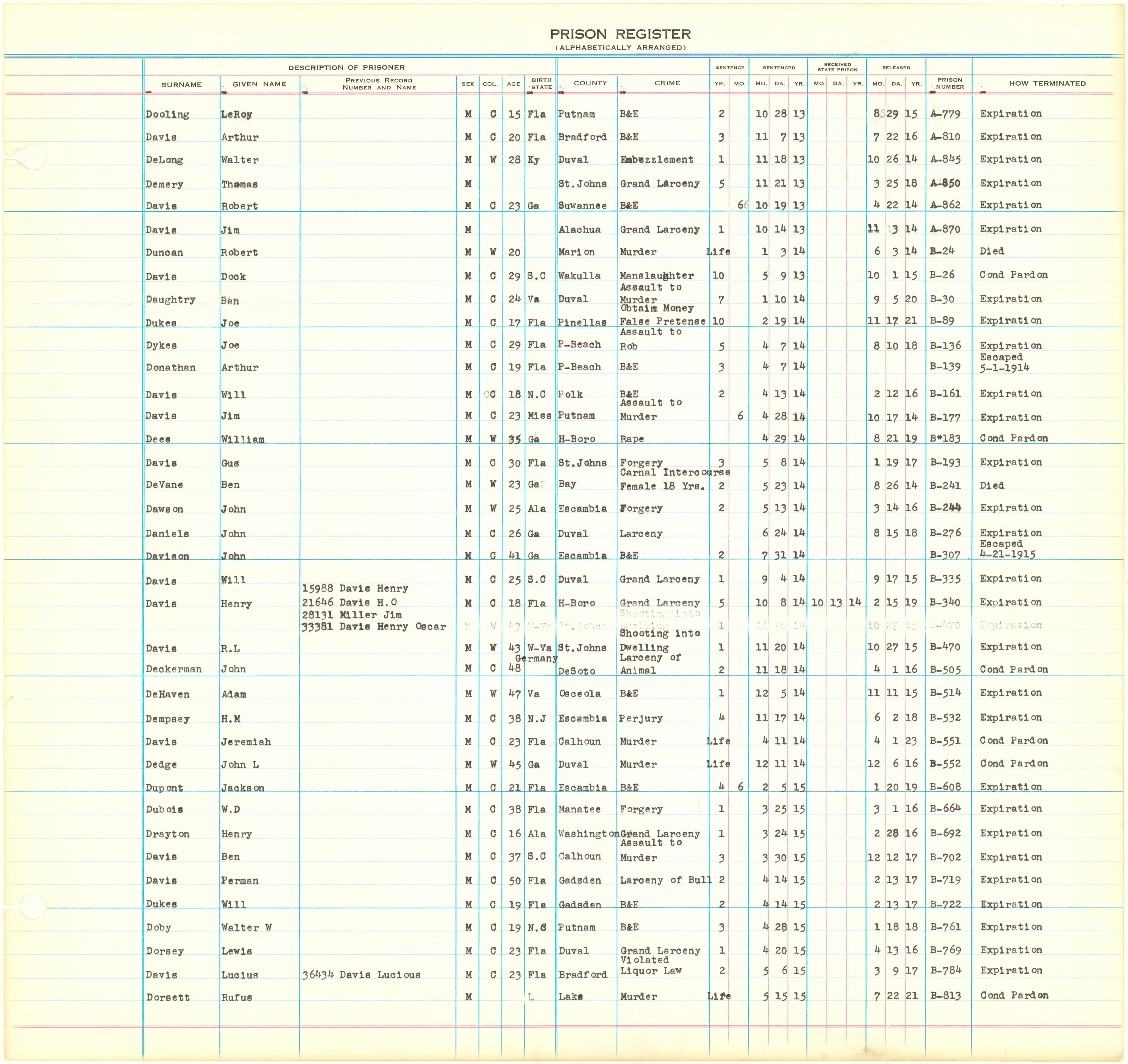Description of previous item
Description of next item
Guide to Using the Florida State Prison Register on Florida Memory
The Florida State Prison Register documents inmates who were incarcerated in Florida’s state prison system between 1875 and 1959. For each inmate, the register lists his or her name, age, birth state, sex, race, information about the conviction that landed the inmate in prison and information about how and when the inmate’s sentence ended. State corrections officials compiled this data from other handwritten and typewritten lists of prisoners. The compiled register and these additional lists are contained in Series S500 at the State Archives of Florida. The compiled register is the only part of Series S500 that has been digitized to date, but the remainder of the records in the series are open to the public for research.
These records are valuable for studying both the history of the criminal justice system in Florida and the lives of the inmates themselves. Depending on the amount of time an inmate spent in prison, he or she may not appear in other sources commonly used by genealogists, which makes the prison register a handy if unusual tool for tracing family history.
How to Use These Records
The Florida State Prison Register is organized alphabetically, with a separate catalog record for each letter of the alphabet except for X. Locate the records by either searching the Florida Memory website for “prison register” with quotation marks, or by using the links below. To look for a specific person or family name, open the catalog record for that particular surname’s first letter (e.g. M for Morgan) and use the Name Index tab in that record to search. To find all the inmates convicted of a certain crime or convicted in a certain county, you’ll need to either perform searches in each of the 25 catalog records or download the raw data for the entire register as a spreadsheet and sort it there.
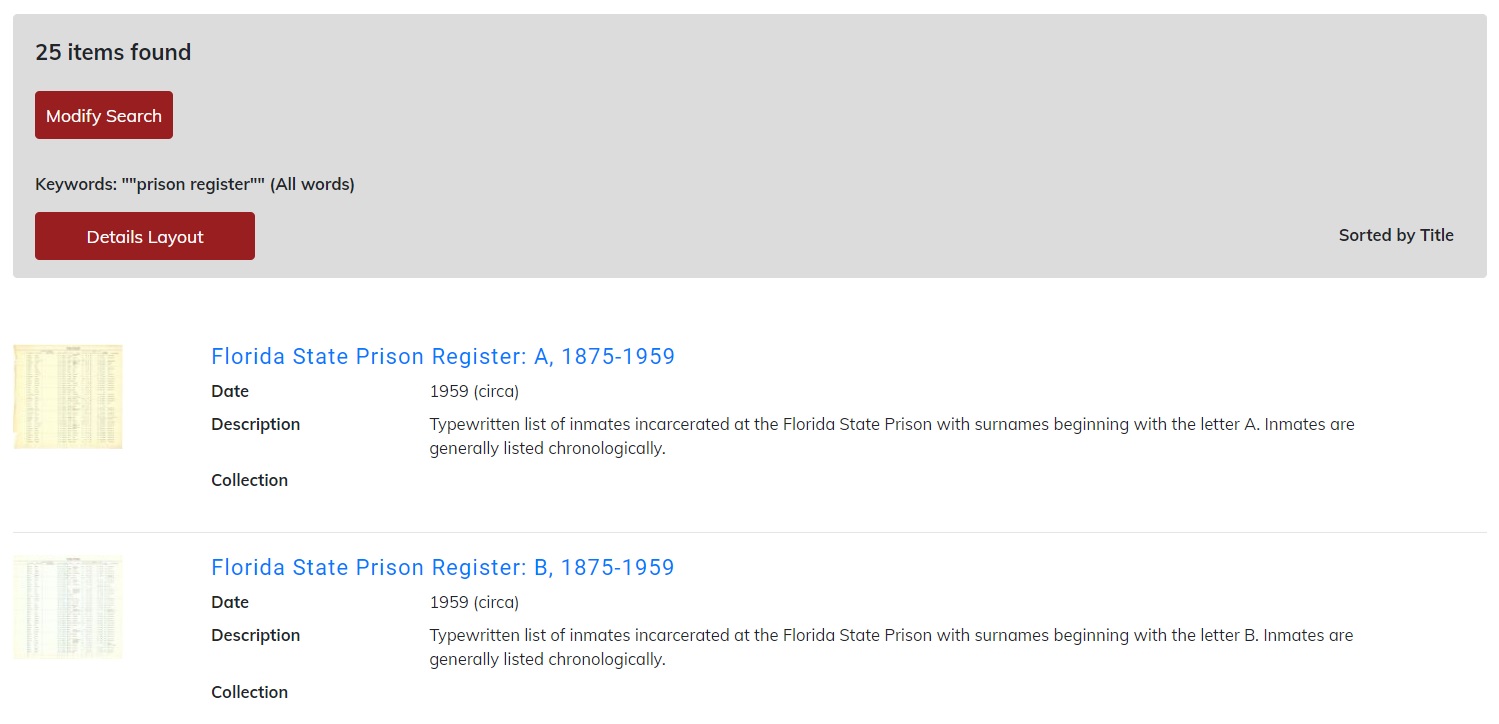
Results after searching the Florida Memory website for "prison register" with quotation marks. Click or tap the image to enlarge it.
Direct Links to the Florida State Prison Register
A | B | C | D | E | F | G | H | I | J | K | L | M | N | O | P | Q | R | S | T | U | V | W | Y | Z
Let’s try a couple of examples.
First, let’s say we were looking for a specific person—James Edenfield. Since his surname starts with E, we would start by opening the catalog record for E surnames. We can find that record either by searching Florida Memory for “prison register” or “s500” and choosing the correct record from our search results, or you can use the links above as a shortcut.
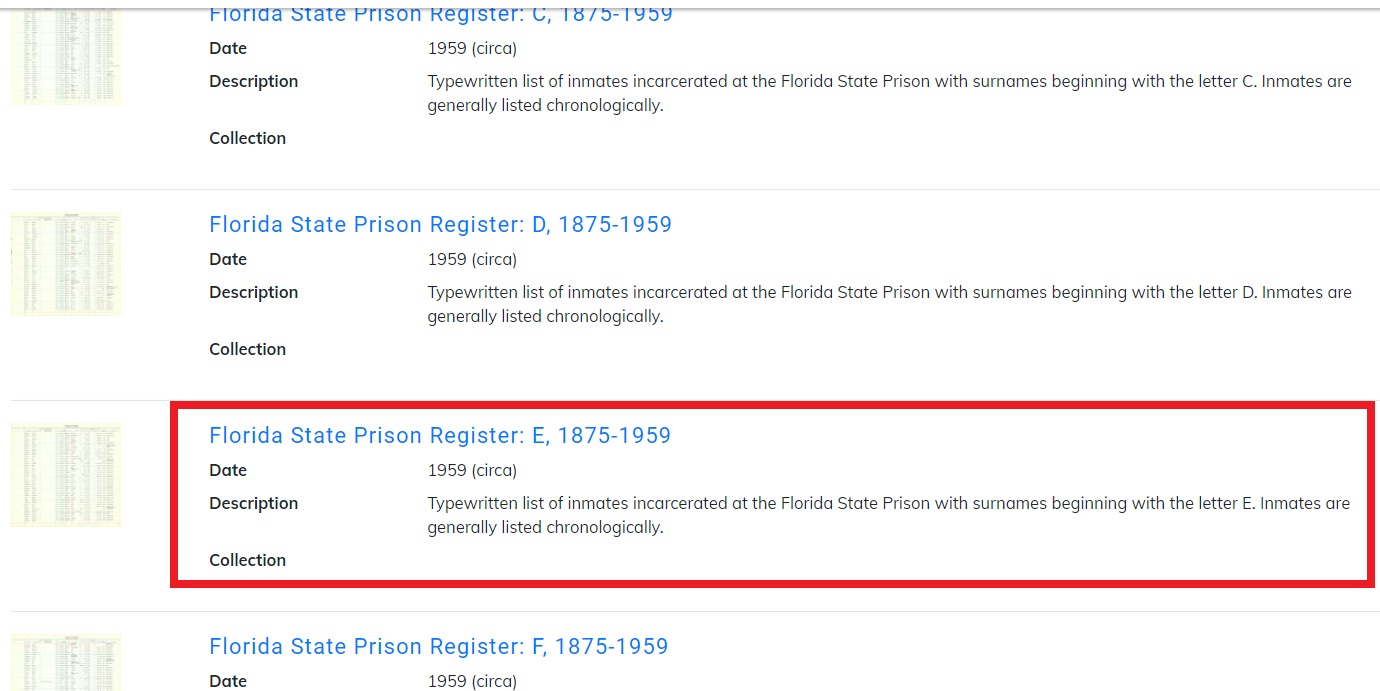
Results after searching the Florida Memory website for “prison register” with quotation marks. Prison register “E” is the correct record for searching for James Edenfield. Click or tap the image to enlarge it.
Once we’re in the “E” catalog record, we can view, search and sort a list of inmates using the Name Index tab.
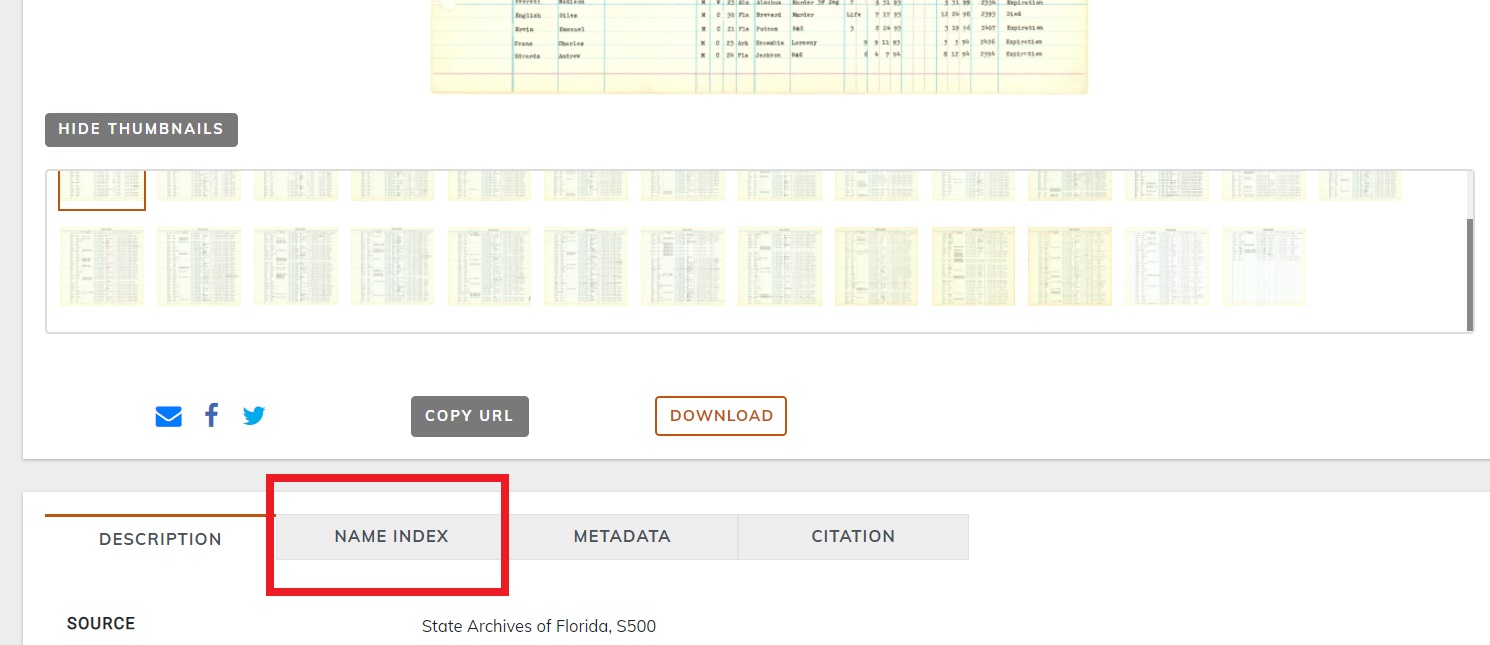
The Name Index tab is located below the page image and the thumbnails section. Click or tap the image to enlarge it.
The Name Index tab has its own independent search box that will search the entire catalog record for your search terms as you type them. Only enter one name at a time in the search box. When we type “Edenfield” into the search box, 13 inmates appear. That’s easy enough to browse, but if we needed to we could make our task even easier by clicking on the arrows in the First Name column, which will sort the inmates in your search results by first name. You can use this method to sort your search results (or the contents of the entire prison register) by prisoner number, sex, race, age, or any other attribute recorded in the data.
Looking through the search results, we find the person we were looking for—James Herschel Edenfield, a 22-year-old male from Florida who was convicted of manslaughter in Jackson County on June 11, 1956 and sentenced to 5 years in prison.
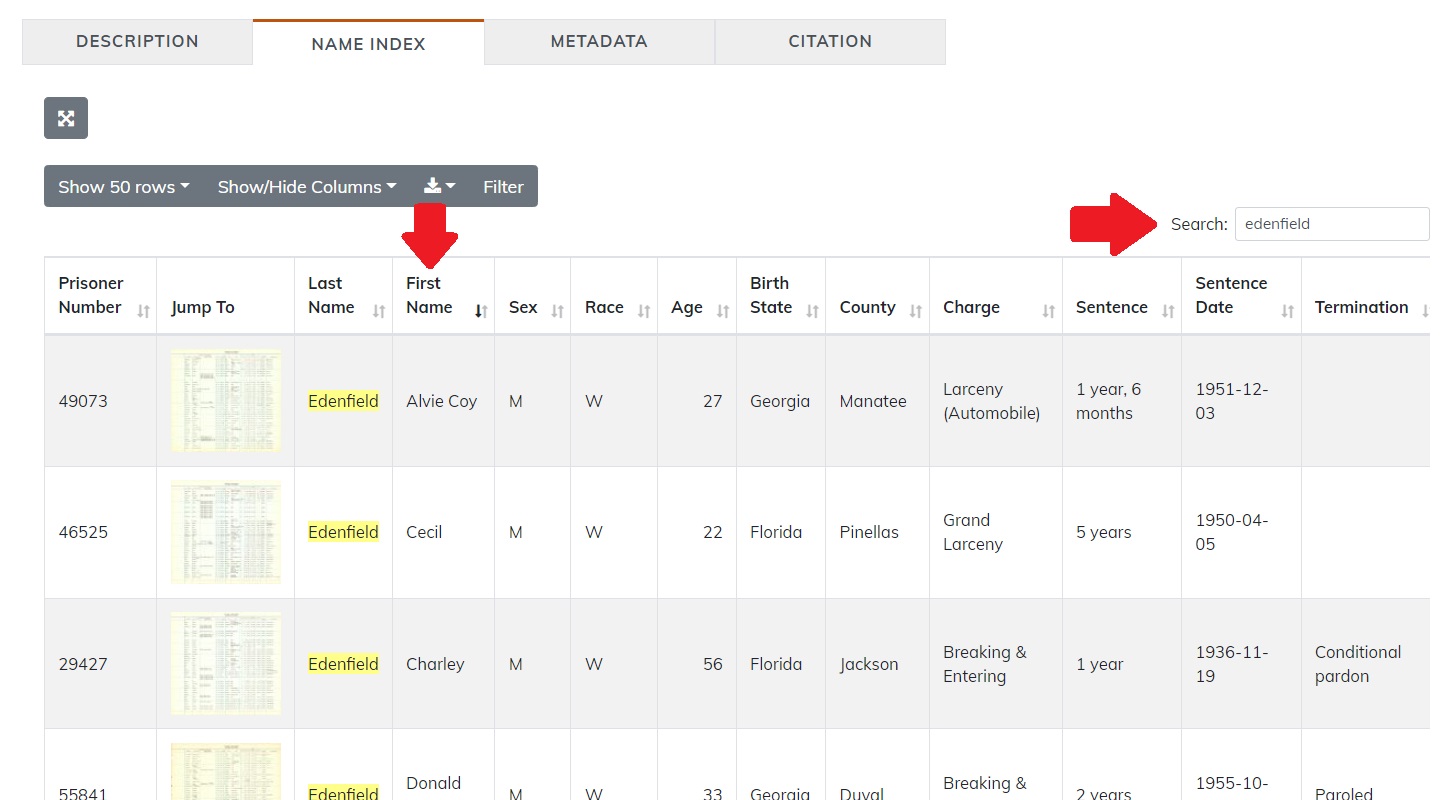
By entering “Edenfield” into the search box under the name Index tab, we have isolated all of the inmates with that name, who we can then sort by first name by clicking the arrows neat to the First Name column. Click or tap the image to enlarge it.
Let’s look at another way to use these records. Let’s say you were interested in getting a list of all the people in this dataset who were ever convicted of crimes in your Florida county. There are two ways to accomplish this:
Online Method: In each of the 25 catalog records in the collection, go to the Name Index tab and filter the list of inmates by clicking on Filter and then Add Condition. In the drop-down menu for Data, select County. In the drop-down menu for Condition, select Equals. In the drop-down menu for Value, select the county you’re looking for. Click outside the Filter box, and you’ll be left with a list of all the inmates in that prison register who were convicted in that county. You can download your filtered data or copy it to your clipboard using the Download button.
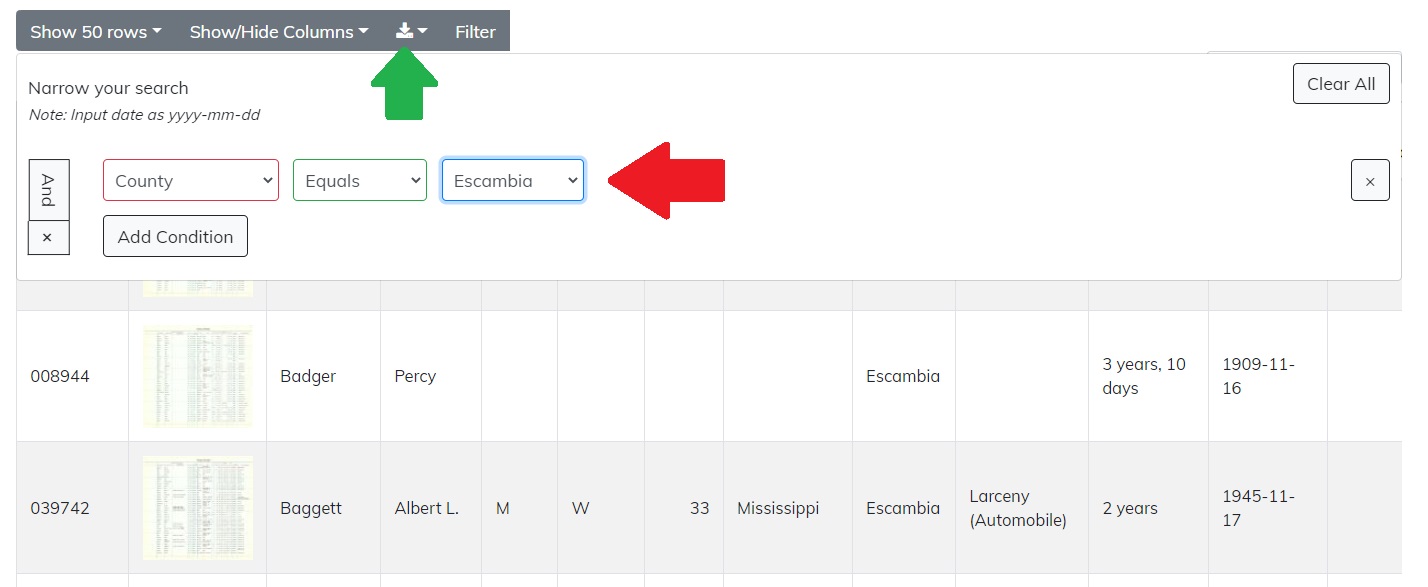
In this scenario, we have filtered prison register “B” to only show inmates convicted of crimes in Escambia County. Also, the green arrow is pointing to the Download button, which will allow you to download your filtered data or copy it to your clipboard. Click or tap image to enlarge it.
Spreadsheet Method: Download a copy of the entire prison register’s raw data [link] and open it in the spreadsheet program of your choice (e.g. Microsoft Excel, Google Sheets, etc.). Use the program’s sorting feature to sort the entire dataset alphabetically by the County column. Scroll through the data to find the inmates convicted in the county that interests you.
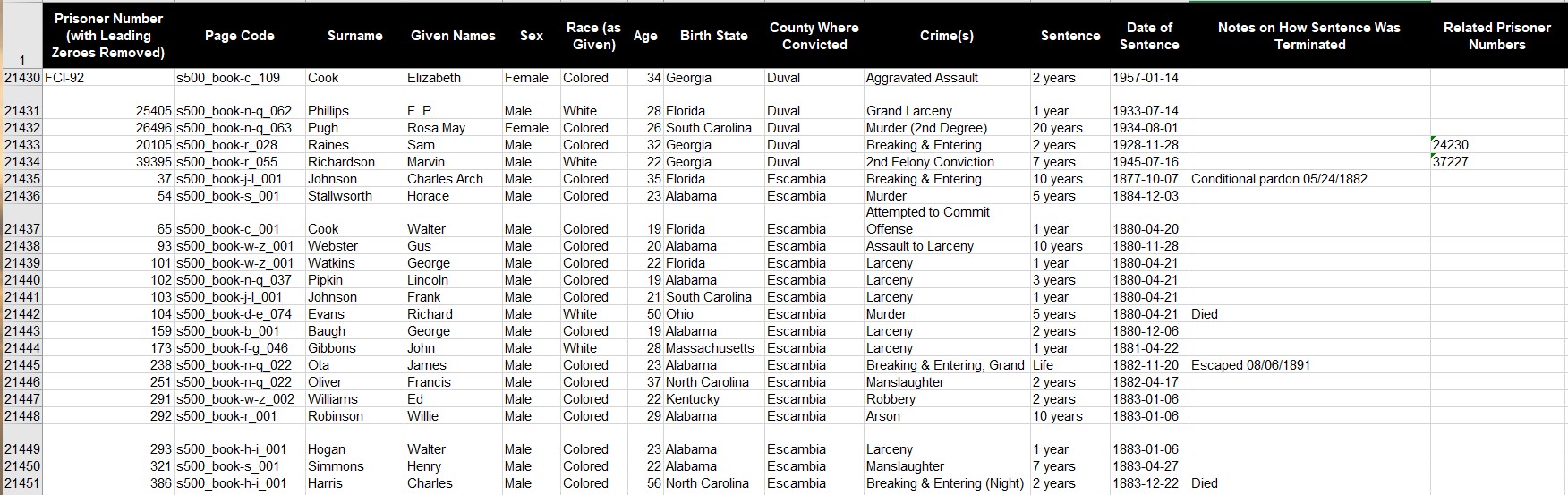
In this case, we have downloaded the spreadsheet for the entire prison register A-Z, opened it in Microsoft Excel, and sorted the table by the column titled “County Where Convicted.” Depending on the program you use, you may be able to sort the table a second time by surname or some other column. Click or tap the image to enlarge it.
Other Features
The Name Index tab covers most of the data from the original typewritten ledger pages, but it’s still a good idea to look at the corresponding image of the original paper record. An inmate’s release date will only be shown in the Name Index tab in certain cases, whereas it is almost always included on the original typewritten record. You may also find additional notes about the inmate’s release that the Name Index tab does not cover.
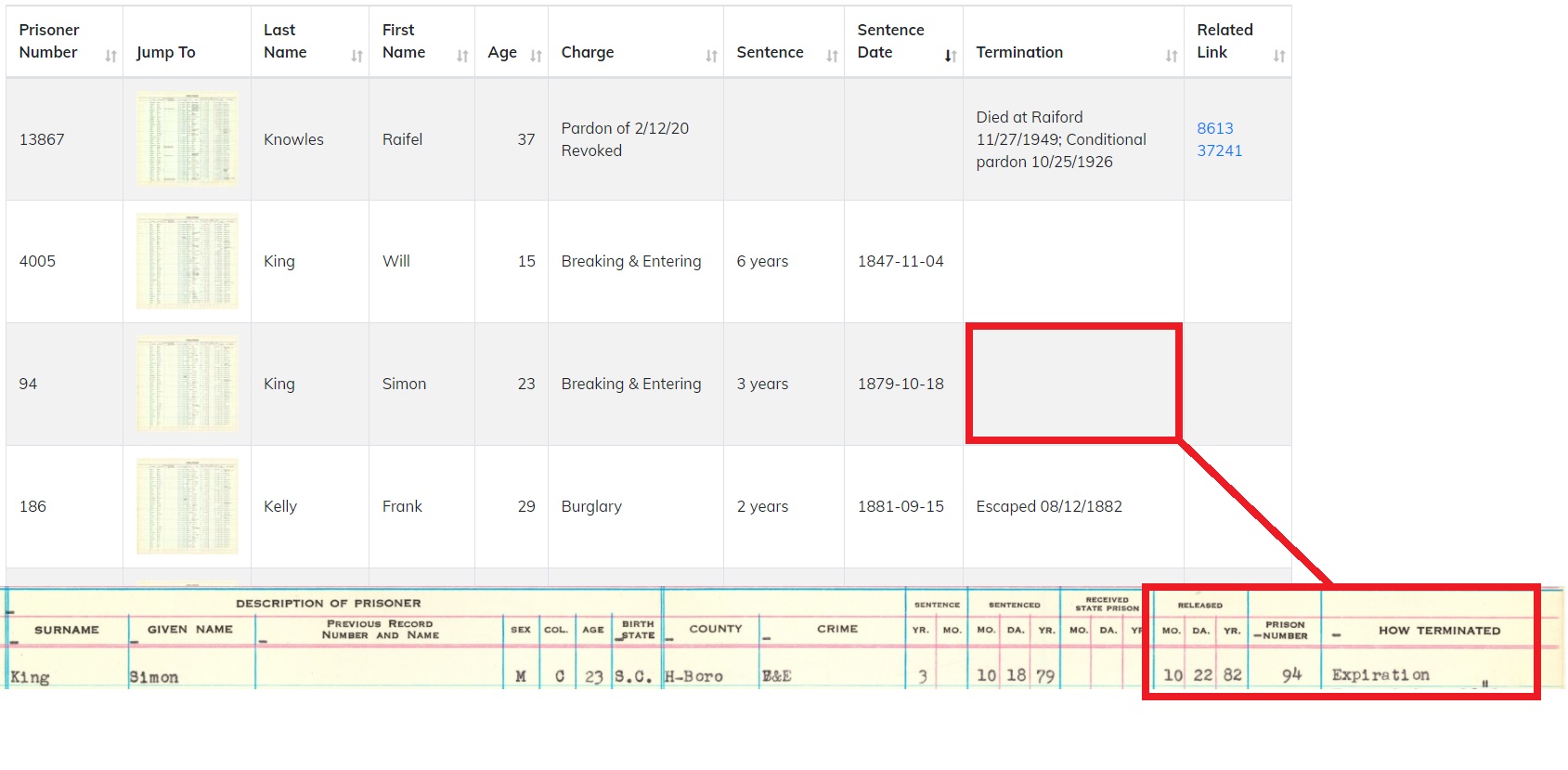
These search results show details regarding the termination of the sentences of inmates Frank Kelly and Raifel Knowles but not Will King or Simon King. If we use the Jump To link to view the original typewritten record for Simon King, however, we see that his sentence expired normally and he was released on October 22, 1884. Note: for this example we used the Show/Hide Columns tool to hide a few columns and make the Termination column easier to read. Click or tap the image to enlarge it.
Some inmates were incarcerated in the state prison system multiple times. In cases where an inmate’s other prisoner numbers were listed in the original typewritten records, the Name Index will include them in the Related Link column. Usually, they will be hyperlinked, although sometimes the original typewritten records contained typographical errors and the numbers could not be positively linked to another record. Those numbers will generally appear in brackets and will not be hyperlinked.

In this example, three of the inmates have related prisoner numbers listed in the original typewritten record that could not be positively linked to another inmate record. They appear in brackets and are not hyperlinked. In the other three cases, however, the related numbers are blue and hyperlinked because the inmates were definitely imprisoned on multiple occasions. The two inmates at the bottom, for example—Richard Elton Todd and Richard E. Todd—were determined to be the same person by the people who compiled this index. Click or tap the image to enlarge it.
Sometimes the Related Link column, which is located on the far-right side of the table, is obscured from view by the other columns. Try using the Show/Hide Columns feature to hide a few columns to make the Related Link column easier to see.
Have questions? Contact us at FloridaMemory@dos.myflorida.com for more information on how to use this and other collections on the Florida Memory website.
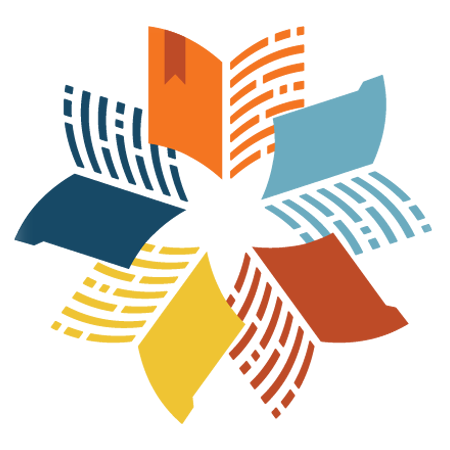
 Listen: The Folk Program
Listen: The Folk Program