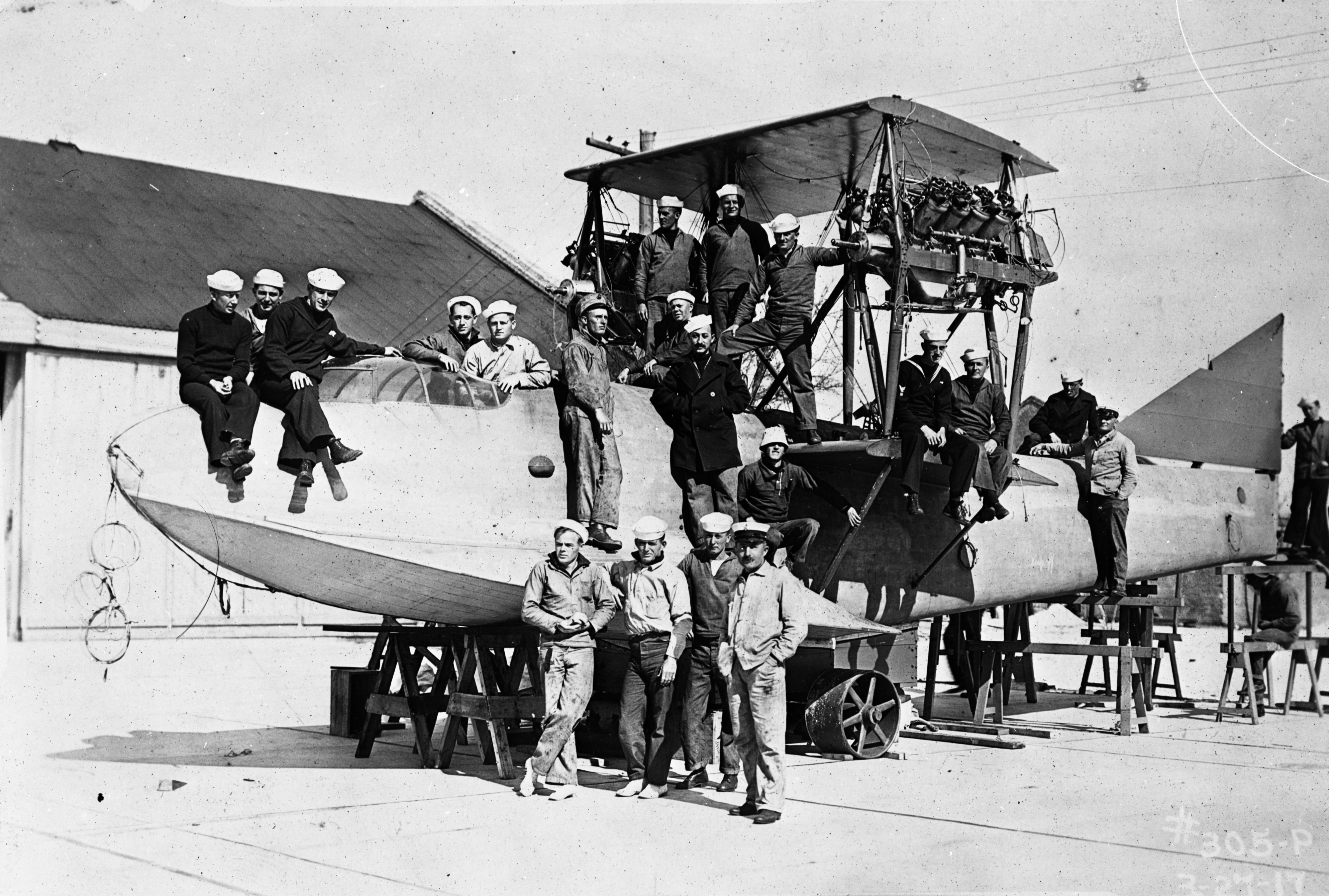- How can I pay?
- When can I expect my order?
- How are print orders delivered?
- How are digital scans delivered?
- What scan size should I order?
- My shipping address has changed. How do I alert you so that you will notice it?
- What do I do if I ordered the wrong thing by mistake?
- I need a print really fast and can't wait the expected delivery time. What can I do?
- Are images on Florida Memory under copyright?
- Can I order a black and white print of a color image or a color print of a black and white image?
- Can an image be cropped when I order a print?
- What is your refund policy?
- What is your privacy policy?
- Do I have to have JavaScript to use the online store?
- I have NoScript on my browser and my transactions aren't going through. What's happening?
2. When can I expect my order?
Services are rendered on a first come, first served basis.
- Prints: expected turnaround is 7 to 10 business days, not inclusive of shipping time (also see How will my order be delivered?).*
- Digital scans: the expected turnaround time is 3 to 5 business days for online delivery (also see How are digital scans delivered?).*
3. How are print orders delivered?
All print orders will be mailed standard United States Postal Service (USPS) mail. No expedited shipping, insurance, order tracking, or other services will be included. For information about shipping times, please refer to the USPS. For standard delivery times please refer to the USPS Originating Service Standards.
4. How are digital scans delivered?
After scanning is complete (See When can I expect my order?), you will receive an email with a direct link to the download. The link will be active for 30 days. After that, the link will expire.
5. What scan size should I order?
Images are scanned at a target size of approximately 8" x 10" and the DPI specified in your order.
- A 600 dpi scan will print well up to 16" x 20"
- A 900 dpi scan will print well up to 24" x 30"
- A 1200 dpi scan will print well up to 32" x 40"
Due to the historic nature of our collections, the exact proportions of original photographs may vary. Please contact us at archives@dos.myflorida.com or (850)245-6718 with any questions.
6. My shipping address has changed. How do I alert you so that you will notice it?
Please review your order closely before submitting. Questions can be addressed by calling the Photo Collection at 850-245-6718 (Monday – Friday 9:00 a.m. – 4:30 p.m. ET). We will ensure the correct shipping address will be used.
7. What do I do if I ordered the wrong thing by mistake?
Review your order before submitting to confirm order details. Reproductions will only be provided of the image numbers that have been provided by the customer. Since the State Archives of Florida must recover the cost of providing reproduction products and services by charging fees, we are unable to provide a refund for an item that has been mistakenly ordered. A new order must be submitted citing the correct image number and all fees associated with the reordered product have to be paid.
Also see the Refund Policy.
8. I need a print really fast and can't wait the expected delivery time. What can I do?
We work on a first-come, first-served basis. While we are unable to offer rush orders, you may consider ordering a high resolution image file and having it printed locally. Delivery time for a high-resolution scan is faster than a print. A scan can be taken to a print shop and printed there.
9. Are images on Florida Memory under copyright?
Florida Memory offers all images under the terms of the Creative Commons Public Domain Mark 1.0 (PDM 1.0). This indicates that the images are free from all known copyright restrictions. For more information please visit https://creativecommons.org/publicdomain/mark/1.0/
Florida Memory provides online access to materials in the custody of the State Library and Archives of Florida. Materials on the Florida Memory website have been provided for historical research and educational purposes. The views expressed in these materials do not necessarily reflect the official position of the Florida Department of State, or the State Library and Archives of Florida.
Please credit materials in accordance with the provisions of Section 257.35(6), Florida Statutes. Please contact the State Library and Archives of Florida if you have any questions regarding the credit and use of any material presented on this website.
10. Can I order a black and white print of a color image or a color print of a black and white image?
Except for the addition of sepia toning to black and white photographic prints, the Archives staff does not make changes to historical photographs including adding or subtracting color.
11. Can an image be cropped when I order a print?
Photographic prints will not be cropped. When ordering a print copy of a photograph, the proportions of the original image will be preserved. This means that there may be white margins around the image.
12. What is your policy on refunds?
Please see the Refund Policy
13. What is your privacy policy?
Please see the Privacy Policy
14. Do I have to have JavaScript to use the online store?
Yes. Florida Memory uses several features that require the use of JavaScript to view and purchase goods from the website. With JavaScript disabled or blocked, you may be unable to add items to the shopping cart, or even checkout correctly resulting in delays in any orders made.
15. I have NoScript on my browser and my transactions aren't going through. What's happening?
NoScript is an add-on for Mozilla Firefox that is designed to prevent JavaScript and other malicious scripts from running on a website. It does, however, hamper the functionality of various parts of Florida Memory, as well as, interferes with the payment process, if an order is submitted.
To correctly complete the transaction follow these steps:
Permissions to run JavaScript are needed for both http://www.floridamemory.com and http://www.cybersource.com, which handles the payment processing for the website.
Grant communications permissions between Florida Memory and Cybersource
- Right click anywhere on the website and navigate down the dropdown list that appears to NoScript ,
- On the NoScript Options window, Select the Advanced tab.
- Select the Advanced tab
- Select the ABE tab
- Uncheck "Enable ABE (Application Boundaries Enforcer)".

- Select XSS in Advanced tab
- Uncheck "Sanitize cross-site suspicious requests" and "Turn cross-site POST requests into data-less GET requests".

To add websites to the Whitelist of NoScript:
Option 1
- Right click anywhere on the website and navigate down the dropdown list that appears to NoScript.
- On the NoScript Options window, Select the Whitelist tab.
- In the "Address of the Website" field, one at a time, add floridamemory.com and cybersource.com and click on the Allow button after each entry.

Option 2
- Right click on the webpage and navigate down the dropdown list that appears to NoScript
- Select Allow floridamemory.com or Temporarily Allow floridamemory.com.

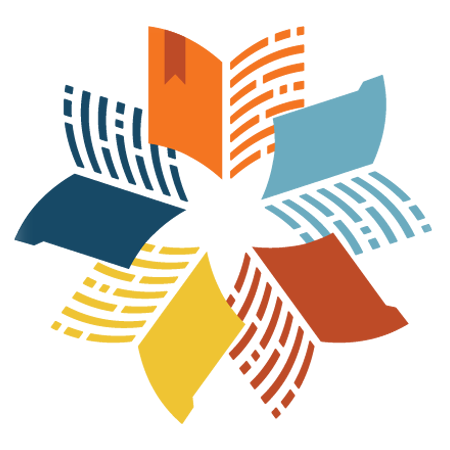
 Listen: The Blues Program
Listen: The Blues Program